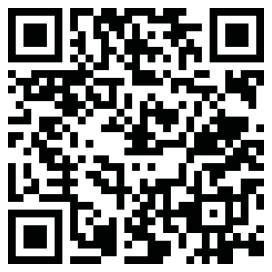Holiday Party Photo Ideas & Scavenger Hunt

Scan a QR code, no app install needed. Each guest gets a disposable‑camera experience for your event, and every photo saves to one shared gallery. Add your logo, choose public or private viewing, and pick favorites fast.
Planning the setup too? Read our companion guide: Corporate Event Photo Sharing in 2025 — Ultimate Guide.
Want the product overview? See POV for Company Events.
TL;DR
Guests scan a QR code and get a disposable-camera experience with no app to install. Every shot lands in one shared event gallery.
Turn on a logo/photo overlay so every image is on‑brand for recaps and social.
Choose public or private gallery viewing; favorite photos for a quick “Best Of” set.Run a casual photo scavenger hunt with our free printable PDF (Classic, Inclusive, Remote/Hybrid lists).
Add‑on: show an optional live photo wall in any browser on a TV/projector.
How to run a low‑effort scavenger hunt (5 steps)
Create your event & QR code designs. Create an event, select a Canva template, and add in your QR Code and company logo. Print out the scavenger hunt list for each team member.
Explain the game in 15 seconds. “Form teams of 3–6, scan the QR, snap pics that match the list. 1 point per prompt.”
Play for 30–45 minutes. Keep it light; encourage captions.
(Optional) Show a live photo wall. Open in a browser and connect to the display – it’s a lot of fun, but you can skip it.
Post winners in Slack or email. Give small prizes and share the best gallery photos.
Office Holiday Party Photo Ideas (45+ Prompts)
Use these to fill your photo scavenger hunt or as free‑shoot inspiration for company holiday party photos.
People & Moments
The biggest laugh of the night
Re-create a photo album cover
A “throwback pose” (pick an era)
Secret talent caught on camera
Most festive sweater
Creative group selfie
Group recreating a holiday movie scene
Freeze‑frame action pose
Unexpected duo who don’t usually work together
Work twins: matching accessory, pattern, or color
On‑brand outfit moment (subtle company colors)
Dance floor moment
A small act of kindness in action
Prop swap: two people trade accessories for the shot
Activities & Vibe
Ugliest sweater runway pose
Shadows or reflections that look artsy
Icebreaker game in action
A freestyle dance move
Photoception (someone photographing someone else)
Crowd reaction to a toast or announcement
Best entrance to the venue
Hands at work: tying ribbon, hanging décor, opening a door
The last‑song moment (closing vibe)
A quiet corner with two people deep in conversation
Details & Décor
Ornament or ribbon close‑up
Shoes that steal the show
Most festive holiday card line (whiteboard or card)
Wrapped gift station
Snowflake or winter pattern
Reflection in an ornament
Creative napkin fold
Close-up of a prop
Coat‑check (scarves, hats, mittens)
Signage that makes people smile
The most photogenic corner of the venue
A striking architectural detail (ceiling, staircase, fixture)
Remote/Hybrid Friendly
Pet cameo
Two time zones on one call
Creative home décor detail
Festive workspace setup
Window view with seasonal lights or night scene
Local treat or snack from the city
At‑home “photo booth” moment with a simple prop (hat, scarf, ornament)
Mini still life of three items in holiday colors (arranged at the desk)
Before/after desk scene as the party starts and ends
Stickered laptop or favorite desk accessory close‑up
Photo Scavenger Hunt for Office Holiday Parties (Free Canva Templates)
What’s inside:
People & Moments (13 prompts)
Activities & Vibe (10 prompts)
Details & Décor (9 prompts)
Remote/Hybrid Friendly (8 prompts)
Tip: turn on a photo overlay so every upload is branded. Choose public or private gallery viewing, and favorite top shots to publish a quick “Best Of.”
Scoring & prize ideas
Scoring: 1 point per completed prompt; +2 bonus for especially creative shots.
Tie‑breakers: most creative team overall
Prizes: coffee cards, snack boxes, charity donation in the team’s name, extra PTO hour, or “choose tomorrow’s playlist.”
Promotion that actually drives uploads
Make a quick announcement from a host at the start of the party
Hand out scavenger hunt QR code print-outs for each team member
Send a Slack/Teams message or email with the link before the event, introducing the scavenger hunt
Optional: live photo wall
If you want on‑screen moments, open the live photo wall in any modern web browser and connect via HDMI or casting.
Privacy, etiquette & inclusivity
Notices: Place a small photo notice near entrances and photo areas.
Opt‑outs: Honor anyone who prefers not to be photographed. Consider a quiet/non‑photo zone.
Policy: Treat event photos as personal data and follow your company’s policy. POV doesn’t perform automated tagging or person‑identification and has undergone third‑party penetration testing. We don’t make legal compliance claims. Work with your counsel to use any photo tool appropriately.
FAQ
Do guests need to download an app?
No. Guests scan a QR code and the camera opens on iOS and Android, no app install needed.
Can we brand photos?
Yes—use a photo overlay so every image is on‑brand for recaps and social.
Public or private gallery?
You choose. Run a public gallery guests can view, or a private gallery where only hosts can see guest photos.
Is there a built‑in “scavenger hunt mode”?
Not today. Run the game informally with the printable lists and the shared event gallery.
Can we show photos on a screen?
Yes—use the optional live photo wall in any modern web browser to show uploads during the party.
How many prompts should we include for a work photo scavenger hunt?
Aim for 15–20 prompts per team for about 30–45 minutes of play.
What’s a good prize for an office holiday scavenger hunt?
Gift cards, charity donations in the team’s name, or company swag.