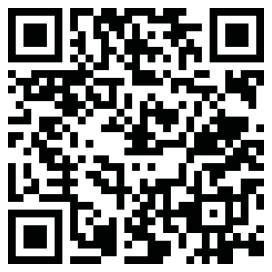The 10 Best Wedding Photo Apps in 2025

A great wedding photo app makes it easy to collect and share every funny, heartfelt, and behind-the-scenes moment from your big day.
Couples no longer need to leave disposable cameras on every table, only to develop a dozen rolls of blurry dance floor photos weeks later.
Today, wedding guests are already snapping hundreds of candid moments on their phones. If you want to add additional fun and memory sharing to your wedding, you’ll have a plan to collect every last one of them.
That’s where wedding photo sharing apps come in.
Whether you’re planning a sun-drenched destination wedding, a backyard bash, or an epic multi-day affair, these apps make it easy for guests to upload their photos, for couples to relive every behind-the-scenes moment, and for everyone to feel part of the magic. No lost cameras, no confusing email threads, no group texts that go on forever. And with some of these photo sharing apps for weddings, there’s not even much of a wait before seeing the collection.
In this guide, we rounded up the 10 best wedding photo apps for 2025.
From sleek QR-code scanning apps to cloud-based galleries to clever disposable camera alternatives, you’ll find the perfect tool to match your style and your guest list.
The 10 Best Wedding Photo Sharing Apps in 2025
POV
GuestPix
Google Drive
WedShoots
iCloud or Apple Invites
GuestCam
Dropbox
WedUploader
Kululu
Honcho
1. POV

Best for: Recreating the magic of a disposable camera but with digital sharing and photobooks
Price: Free up to 10 guests. Options then begin at $4.99 USD for up to 25 guests and scale to 250+ guests, serving all wedding sizes
POV is a disposable camera app perfect for weddings, parties, nights out, concerts, sporting events, clubs, and more.
It isn’t just another photo sharing app; it’s an interactive experience designed to make capturing photos at your wedding a blast for your guests.
Built with your guests in mind, POV captures the fun and spontaneity of disposable cameras, upgraded for the digital age, minus the hassle or cost of film developing.
Unlike most event apps that feel like glorified Dropbox folders tailored solely for the couple, POV flips the script. Guests scan a QR code and instantly have a digital disposable camera to start capturing your event.
No app download required, no tech confusion, guests can start taking photos in just a couple taps.
Guests can snap authentic moments using the in-app camera or easily upload favorites directly from their camera roll. Photos appear in a shared event gallery that feels lively, intimate, and genuinely fun.
For hosts, there’s no chaos to clean up. You get a live peek into the gallery (if you want), moderation tools to quietly curate the collection, and the option to order a beautifully printed photobook with your favorite moments.
Key Features:
No app required: guests scan a QR code and start uploading instantly
Total control: quietly hide any photos you don’t want to include
Complete customization: personalize the design, decide how many photos each person gets, when photos are revealed, and more
Designed for guests: it’s effortless, fun, and accessible—even for your least tech-savvy aunt
Custom QR Code Templates: choose from pre-styled templates or design your ownWorks on any phone: full compatibility with both iOS and Android
Save everything: download and share every photo, any time
Forever access: your gallery stays live indefinitely—no time limits
24/7 support: real humans, always available if you need help
Photobook add-on: turn your favorite uploads into a keepsake
In a sea of photo apps, POV stands out for making guest participation effortless and delightful, without sacrificing the charm of old-school disposable cameras. It’s a wonderful way to wedding guest photos that adds to the fun, instead of creating an additional logistical headache.
POV is also more than a wedding photo app. It’s a hit at parties, concerts, company offsites, and anywhere memories are being made. And unlike most alternatives, which make guests feel like unpaid content creators or tech support, POV makes them feel like part of the story.
2. GuestPix

Best for: A polished, all-in-one guest gallery experience
Price: Classic package starts at $49 (one-time)
GuestPix is another strong option if you're looking to crowdsource wedding photos without chasing guests for iPhone dumps later. Like POV, it uses a QR code system. But instead of having guests capture photos, the QR code only allows guests to upload their shots. Your photo collection builds itself in real time.
GuestPix leans into a slightly more curated vibe, offering a smooth interface and extra gallery organization tools. It's a legit contender if you're willing to pay a little more for a polished guest experience, though it lacks the mystery and fun of the disposable camera experience (where you take photos and upload simultaneously).
However, it does offer additional features that wedding hosts may love, like the ability to leave written guestbook messages or video guestbook messages.
A few features include:
No app download required: just scan the personalized QR code or use a private link with PIN
Privacy settings: control who can view and upload photos.
Automatic slideshows: view guest uploads as a live slideshow during your wedding reception (great for cocktail hour or dancing).
That said, GuestPix is notably more expensive than POV for similar core features, so budget-conscious couples (or those inviting hundreds of guests) may want to compare carefully before locking it in.
If you're looking for core features like collaborative photo sharing, as well as interesting add-ons like digital guestbook messages and photo slideshows, and cost isn’t a major factor, GuestPix might be your match.
3. Google Drive

Best for: Couples who want free, no-frills storage (and don’t mind a little chaos)
Price: Free up to 15GB storage ($1.99/month for up to 100GB)
If you're looking for a very practical, very DIY option, you could simply create a shared Google Drive folder and invite guests to upload their photos there.
It’s functional, it’s free (though it’s just as romantic as filing your taxes).
The plus side? Pretty much everyone knows how to use Google Drive. The downside? You may have to do a lot of wrangling to collect all the photos after the fact.
Google Drive gives you tons of storage (up to 15GB free, more if you upgrade) and the ability to create simple folders to organize photos. But you’ll have to do a lot of the heavy lifting yourself: creating shareable links, explaining to guests how to upload, dealing with a messy mix of file formats and uploads at random times.
Pros:
Free up to 15GB
Easy to access if your guests are already using Google accounts
Cons:
No fun or wedding-specific features
No live stream, customization, or real-time magic
Can get chaotic fast, especially with a lot of guests
The bottom line is that Google Drive works, but it won't give you that fun, effortless, on-brand wedding experience that dedicated photo apps like POV or GuestPix can offer. Consider this the barebones but functional solution to collect photos and videos, one that lacks all the features that make it fun to do so.
4. WedShoots

Best for: No frills wedding photo sharing with QR code
Price: Free
At its core, WedShoots is a private photo album that guests can add photos to via a QR code.
One unique twist? Guests can comment, like, and rate photos, which can add a sense of community and shared memories.
Guests do need to download the WedShoots app, which can create a little friction compared to options like POV Camera. But for the right crowd, especially younger, tech-forward guests, it can turn your wedding into an interactive photo adventure.
Pros:
Commenting, liking, and rating photos
Easy browsing and downloading after the event
Free to use
Cons:
Requires guests to download an app
Limited customization and branding
WedShoots is great if you want to encourage more guest participation and engagement upon uploading photos, but it adds a little bit of extra friction to the experience with the required app download.
5. iCloud or Apple Invites

Best for: Couples who want easy sharing (if all your guests are on iPhones)
Price: Free with iCloud storage (5GB free; upgrades start at $0.99/month), iCloud+ is required for Apple Invites
Like Google Drive, iCloud does the trick. You can create a Shared Album on its own or use it with iCloud’s new Apple Invites (available starting in iOS 18). This is a a functional solution, though does require everyone to use iPhones (likely a limiting factor leaving some guests out of the fun).
With a few taps, you can create a shared album and/or event and send out the link directly through Messages or email. Guests can drop their favorite photos and videos straight into the album, and everyone gets to see the moments unfold in real time.
But (and this is important) it only works if your guests are in the Apple ecosystem. Android users, already used to getting the green text treatment, are again left outside, awkwardly texting you blurry screenshots.
Pros:
Seamless for iPhone users
Built right into the Photos app (no downloads needed)
Free if you stay within your iCloud storage limits
Cons:
Exclusive to iOS users (sorry, Android friends)
Limited customization (no fun event branding, no personalized QR codes)
Harder to moderate photos in real time
Apple Invites requires an iCloud+ subscription and only up to 100 guests can participate
If you're having a small, all-Apple wedding crew, iCloud can do the job. Functionally, you’ll be able to collect basically unlimited photos at the level of storage you get. But for bigger, more diverse guest lists, or if you want more control and creativity, dedicated apps like POV are a better fit (and much more fun).
6. GuestCam

Best for: A simple, straightforward guest photo app experience
Price: Starts at $49 (one-time payment) with additional pricing for MagicFind feature
GuestCam keeps it simple: set up a QR code and link, share it with guests, and they can start uploading photos directly to your private wedding album. You can then access your photos for 14 months of secure storage, and when you’re ready, you can download all your cherished memories easily.
It hits most of the basics: private galleries, instant uploads, simple setup. It’s a popular, simple wedding photo sharing alternative for couples who want more control over uploads and viewing.
Pros:
Private photo galleries
No app download required
14 months access included
Live upload feed during the event
Easy setup for couples
MagicFind AI feature allowing guests to upload a selfie and quickly find themselves in photos
Cons:
Pricier compared to free or low-cost options
Fewer customization features
GuestCam is a solid pick, especially if you want additional features like digital guestbook messages and MagicFind.
7. Dropbox

Best for: Couples who love folders, structure, and no frills
Price: Free up to 2GB (paid plans from $9.99/month)
Dropbox is like the more left-brained, organized version of Google Drive and iCloud. Again, functional, and it will certainly allow you to set up a shared photo album. But it’s unlikely to bring much sparkle or experiential value to your wedding.
You can easily set up a shared folder, invite guests via link, and collect photos that way. It’s secure, simple, and great if you want your wedding memories tucked neatly into folders like "Ceremony," “Engagement Party,” “Rehearsal Dinner,” "Reception," and "Dance Party Shenanigans."
You can already guess the tradeoffs: there’s no live feed, no beautiful galleries, and no easy way for guests to casually upload without a little setup effort.
Pros:
Familiar, trusted platform
Good for organized, structured storage
Secure and easy to access later
Cons:
Limited free storage (2GB fills up faster than the above options, especially if you’re including videos)
Not designed for event-sharing magic
Feels more like work than play
Dropbox is dependable. But if you want your wedding photo collection to feel joyful and easy (not like backing up your taxes or sharing work documents), you might prefer a platform built for celebrations and events.
8. WedUploader

Best for: Straightforward, large-event photo management
Price: $39 one time payment
WedUploader is built specifically for big weddings (think 150+ guests) where you know you’re going to be chasing down thousands of photos afterward.
It’s likely one of the simplest solutions, combining ease of upload with Google Drive storage. Basically, you create an event and get a URL and a QR code to share with your guests. They upload photos, and they are stored in a private Google Drive for you.
Of course, this removes the element of real time sharing and collaboration, but it is a simple and useful way to collect all the photos from your celebration.
Pros:
No app downloads required
Bulk downloading made easy
Designed for large guest lists
Cons:
Less "pretty" or branded in terms of guest experience
Upload-only experience, no live viewing or collaboration
Slightly higher starting price
If photo volume and organization is your primary concern (and you don’t care as much about a fun guest experience), WedUploader could be a great utility tool.
9. Kululu

Best for: Turning photo uploads into a social media-style wedding feed
Price: Free up to 100 photos (next tier begins at $39 for up to 500 photos)
Kululu makes your wedding photos feel a bit like your own personal Instagram feed.
Guests upload photos (no app download required) and the gallery populates like a social media stream, viewable by everyone at the event (or just by you, depending on privacy settings). That’s really the key feature: the real-time slide show. Additionally, guests can add text posts and captions for additional fun.
Pros:
No app needed
Social-style scrolling gallery
Private or public viewing options (display it via projector or TV live to your attendees)
Cons:
Not as customizable or tactile (no photobook features)
Can feel a little too “social media-y” for more intimate weddings
If you want a live-stream, social-sharing vibe without actually posting everything to Instagram, Kululu hits a sweet spot.
10. Honcho

Best for: Full-event management, including guest photos
Price: $39 USD/mo (with free 7 day trial)
Honcho is a bit of a different solution than the rest on this list. It isn't just a wedding photo sharing app per se; it’s more like a full event management tool for wedding photographers and event planners.
One key feature is the ability to tether your camera to their mobile app, which allows for automatic uploads from your camera to the cloud (done while you shoot). This makes it fast to get your photos to people.
Additionally, it has AI-powered face recognition, where guests can upload a selfie and more easily find themselves among all the photos in the collection. This is great, especially for very large weddings and events.
You can create real-time slide shows featuring the photos shot at the event, adaptive to any size screen.
Pros:
Camera-to-cloud uploads: tether your camera to the app via USB and upload to the cloud automatically.
AI-powered facial recognition
Live slide shows for real time photo sharing at weddings
Cons:
Photographer centric workflow (really appeals to photographers, and not to guests and hosts themselves).
Setup complexity (tethering, uploading selfies for detection, etc. aren’t exactly as easy as a QR code or link).
Cost (monthly fee to use)
Wedding Photo App FAQs
Choosing the ultimate wedding day companion (well, the best app to collect and share photos for your special moments) shouldn’t be a headache. Certainly, there are different apps for different use cases, and budget ranges, but to make the decision as easy as possible for you, we’ve collected some of the most frequently asked questions about wedding photo apps in general.
1. How do wedding photo sharing apps work?
These apps provide a centralized platform where guests can upload photos and videos from your wedding. Most of them require couples to share a unique QR code or link that guests can scan or click to access a shared album. Some apps require downloads, some are mobile websites, and others like POV, use new technology called App Clips and Instant Apps, eliminating the need for app installations.
2. Do guests need to download an app to upload photos?
Not always. Many modern platforms, such as POV, GuestCam, and Kululu, offer browser-based uploading via QR codes (or directly from your camera), making it convenient for guests without requiring any downloads. However, some apps, like WedShoots and Wedbox, do require guests to download an app to participate.
3. Are these apps free to use?
Some apps offer free versions with limited features. For instance, POV is free for up to 10 guests, with a nominal fee for additional guests. Others, like GuestPix, start at higher price points but may offer additional features. Google Drive, Dropbox, and iCloud all offer sufficient storage space, but lack the collaborative features and ease-of-use.
4. Can I customize the photo sharing experience to match my wedding theme?
Many apps allow customization of the event page, including colors, fonts, and layouts. Platforms like POV and Kululu offer customizable QR code signs and event pages to align with your wedding aesthetics.
5. Is there a way to display guest photos during the reception?
Absolutely. Some apps, such as GuestCam and Kululu, offer live slideshow features that display photos in real-time as guests upload them. Others, like POV, allow you (the host) to determine when the photos are accessible. This can be a fun and interactive way to showcase candid moments during the event.
6. How do I ensure privacy and control over the shared photos?
Most wedding photo apps prioritize privacy. You can typically set albums to private, approve photos before they go live, and control who has access to the shared content. Always review the app's privacy settings to ensure they meet your comfort level.
7. Can these apps handle videos as well as photos?
Some photo sharing apps support both photos and videos. Some allow audio and text messages to approximate the experience of a digital guestbook. Each app has different features, so compare and choose the one that best fits your needs.
8. What happens to the photos after the wedding?
After the event, you can typically download all the uploaded content. Some apps offer additional services, like creating printed photo books or extended cloud storage. Be sure to check each app's post-event options to preserve your memories. POV offers indefinite access to your gallery, so you’ll never worry about losing your memories to an expired storage plan.
9. How do I encourage guests to upload their photos?
Make it easy and fun! Place QR code signs at the venue, include instructions in your wedding program, and make announcements during the event.
How to Choose a Wedding Photo Sharing App
Choosing the right wedding photo app isn’t just about technology, it’s about the kind of experience you want to create for yourselves and your guests.
Here’s what to consider:
Guest ease: Will guests need to download an app? (QR scan options like POV make it simplest.)
Customization: Can you brand the experience to match your wedding?
Live Sharing: Do you want to see photos during the event or just after?
Photo Volume: Will you have a few guests uploading photos—or a full army?
Price: Are you looking for free options, or willing to spend a little for more features?
Photo Storage: Some apps, like POV, keep your gallery live forever, while others limit access to a few months.
At the end of the day, the best wedding photo app is the one that feels like an extension of your wedding.